custom 404 page with octopress
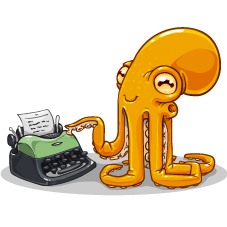
I'm still new to Octopress and so far I'm quite happy with it. While it always feel like a trade (between power and simplicity), the choice between HAML or Markdown is really nice.
Anyway one of the thing I wanted to hack was a nice custom 404 page. I found a lot of info on the web but no complete walkthrough, so I decided to write a quick post about it.
Creating the page
First of all, we need to create a new page. Mine is located in
source/error/404-not-found.html But there isn't
much restrictions.
source/error/404-not-found.html
1
2
3
4
5
6
7
8
9
10
11
12
13
14
15
16
17
18
---
title: "404 Page Not Found"
comments: false
sharing: false
footer: false
---
<p style="text-align:right;font-family:Courrier,monospace;">
404_page_not_found();
{% img center /images/404-not-found.scaled.jpg ENOENT %}
</p>
<style type="text/css">
/* avoid to display the page's title, it kinda give it all away */
article.hentry > header {
display: none;
}
</style>
By the way I struggled to have the Liquid tag inserted correctly (i.e. not interpreted) into this codeblock until I found Jim's post about the workaround . Kudo to him ♥
Of course you can customize it even more with a dedicated layout for errors pages, use HAML, Markdown etc.
hide it!
Let's face the ugly truth: it is not a very exciting page.
We don't want robots to crawl our 404 page. The following
robot.txt will Disallow the whole
/error directory (where, if needed, we could add
more pages for other types of errors like 403, 418 etc.).
source/robot.txt
1
2
3
4
5
6
---
---
User-agent: *
Disallow: /error/
Sitemap: {{ site.url }}/sitemap.xml
Then, we need to hack into
plugins/sitemap_generator.rb in order to avoid
our page to be visible in the site's
sitemap.xml. Find the
EXCLUDED_FILE array and add the filename (not the path) to it.
As an exemple, here is mine:
plugins/sitemap_generator.rb
1
2
3
4
5
6
7
8
9
10
11
12
13
14
15
16
# ...
module Jekyll
# Change SITEMAP_FILE_NAME if you would like your sitemap file
# to be called something else
SITEMAP_FILE_NAME = "sitemap.xml"
# Any files to exclude from being included in the sitemap.xml
EXCLUDED_FILES = ["atom.xml", "404-not-found.html"]
# Any files that include posts, so that when a new post is added, the last
# modified date of these pages should take that into account
PAGES_INCLUDE_POSTS = ["index.html"]
# ...
I know, it feel hacky. tecnobrat made a pull request to Octopress with a nice patch to handle this in a cleaner way, but it has been closed without explanation.
Webserver configuration
Last but not least, we need to tell the webserver that we can handle 404
errors like a man. Here is how to do it with
nginx:
nginx.conf
1
2
3
4
5
6
7
8
server {
server_name kaworu.ch www.kaworu.ch;
# [...]
error_page 404 /error/404-not-found.html; # preserve the 404 status code
#error_page 404 = /error/404-not-found.html; # reset the status code
#error_page 404 =418 /error/404-not-found.html; # set the status code to 418
# [...]
}
I believe keeping the 404 status code is the good choice here. If you're using Apache you're on your own (but someone is whispering *.htaccess*).
Now reload your server's configuration and test it:
% curl -I https://kaworu.ch/this-does-not-exist-hahaha
HTTP/1.1 404 Not Found
Server: nginx/1.4.1
Date: Wed, 15 May 2013 18:18:33 GMT
Content-Type: text/html; charset=UTF-8
Content-Length: 3325
Connection: keep-alive
Vary: Accept-Encoding
ETag: "518fd711-cfd"
Alright! A quick test with your browser to ensure that the awesome page we created at step one is displayed and it's all done. Now all you might need is a little bit of inspiration.