Categories page with octopress
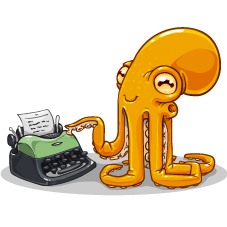
One thing I really missed with Octopress was a category list page. While it generate a page for each category there is no way to list all categories by default.
The good news is that it's really easy to create one. There are already plugin ready-to-be-hacked on the net, and I'll explain in this post how I did it.
The Plugin
I've based my category list page on Dan Watson's plugin . In his blog post, you'll find instructions if you want a category list in your sidebar.
Copy the CategoryListTag module in
plugins/category_list_tag.rb. Here is a copy of
Dan's code:
plugins/category_list_tag.rb
1
2
3
4
5
6
7
8
9
10
11
12
13
14
15
16
17
module Jekyll
class CategoryListTag < Liquid::Tag
def render(context)
html = ""
categories = context.registers[:site].categories.keys
categories.sort.each do |category|
posts_in_category = context.registers[:site].categories[category].size
category_dir = context.registers[:site].config['category_dir']
category_url = File.join(category_dir, category.gsub(/_|\P{Word}/, '-').gsub(/-{2,}/, '-').downcase)
html << "<li class='category'><a href='/#{category_url}/'>#{category} (#{posts_in_category})</a></li>\n"
end
html
end
end
end
Liquid::Template.register_tag('category_list', Jekyll::CategoryListTag)
The Page
Alright! Now all we have to do is create a page (mine is in
source/blog/categories/index.html), give it the
category_list liquid tag and voilà! Here is a quick example:
source/blog/categories/index.html
1
2
3
4
5
6
7
8
9
10
11
---
title: "Blog Categories"
comments: false
footer: true
---
<div id="blog-categories">
<ul>
{% raw %}{% category_list %}{% endraw %}
</ul>
</div>
The Hack
You can now hack the plugin's code and/or your new page. I did some modifications to make the categories list page looks like the archives (and even added a Tag Cloud). In case you're interested you can get the full patch here (don't expect it to apply smoothly though, it is meant to be adapted).